Safety By Age
2 to about 4:
This is the age of "lapware," when children start interacting with the computer in the presence of a parent or sibling. There are numerous activities and sites that are likely to be appropriate for this age group but, in most cases, it makes sense for the parent and child to be exploring together. This is not just a safety issue, but also a way to assure that the child has a pleasant experience, and to help build bonds between the child and the older person who is surfing the Internet with them.
Starting at about age 3, some children can benefit by having a bit more independence so that they can explore, experience discoveries, and make mistakes on their own. That doesn’t mean that they should be given free access. It’s probably best for parents to choose the Web sites they visit and not let them leave those sites on their own. You don’t necessarily need to stand over them or sit with them the entire time that they’re in a known safe site.
4 to about 7:
Children begin to explore on their own, but it’s still important for parents to be in very close touch with their children as they explore the Net. When your child’s at this age you should consider restricting her access only to sites that you have visited and feel are appropriate. For help with this matter, you can consider using one of the pre-screened Web sites in GetNetWise, as well as child-safe search engines.
At this age it’s important that kids experience positive results from sites that can enhance their discovery. The issue here isn’t so much avoiding dangerous sites, but making sure they are visiting sites that don’t frustrate them or lead them down blind alleys.
7 to about 10:
During this period, children begin looking outside the family for social validation and information. This is when peer pressure begins to become an issue for many kids. It’s also a time when kids are looking for more independence from parents, according to psychologist Richard Toft. During these years, children should be encouraged to do a bit more exploring on their own, but that doesn’t mean that the parents shouldn’t be close at hand. Just as you wouldn’t send children at this age to a movie by themselves, it’s important to be with them — or at least nearby — when they explore the Net. For this age group, consider putting the computer in a kitchen area, family room, den, or other areas where the child has access to Mom or Dad while using the computer. That way, they can be "independent" but not alone.
Also, consider using a filtering program or restricting them to sites that you locate via a child-safe search engine. Another option for this age group is a child-friendly browser.
When your child is at this stage, you need to be concerned not so much about what he’s doing online and with the PC as how long he’s spending on the PC. Be sure that his time on the computer and the Internet doesn’t take away from all his other activities. Kids need variety, and it’s not a good idea for them to be spending all of their time on any single activity, even reading books. One way to deal with this might be through the use of a software time-limiting tool. It’s even important to be sure that they are varying what they do online. Encourage them to explore a variety of Web sites, not just one or two of their favorites.
10 to about 12:
During this pre-teen period, many kids want to experience even more independence. If children aren’t already doing so, this is a time when they should start using the Internet to help with schoolwork and, perhaps, discover resources for their hobbies, sports activities, and other interests. This is also an age when you have to be concerned not just about what kids see and do on the Internet, but how long they are online. Your job is to help them manage their independence. Set limits on how often and how long kids can be online, and be sure that they are engaged in other activities such as sports, music, and book-reading.
At about age 12 children begin to hone their abstract reasoning skills. With these enhanced skills, they begin to form more of their own values and begin to take on the values of their peers. Before that they’re more likely to reflect the values of their parents. It’s important at this age to begin to emphasize the concept of credibility. Kids need to understand that not everything they see on the Internet is true or valuable, just as not all advice they get from their peers is valuable. A good way to illustrate this is for them to do a search for sites on subjects they know a lot about — favorite athletes or musicians, subjects they love in school, etc.
12 to about 14:
This is the time when many kids become very social and when they are most likely to be interested in online chat. Go over the basic privacy rules with your kids to be sure they understand never to give out information about themselves or to get together with anyone they meet online without first checking with their parents. Also, emphasize the importance of never exchanging photographs with people they don’t know. At this age they need to understand clearly the fact that people on the Internet may not be who they appear to be.
This is also an age where many children start expressing interest in sexual matters. It is natural for them to be curious about the opposite (or even same) sex and not unheard of for them to want to look at photos and explore sexual subjects. During this early exploratory period, it is especially important for kids to know that their parents are around and aware of what they are doing. You may not need to be in the same room as your kids the entire time they’re on the Net, but they do need to know that you and other family members can walk in and out of the room at any time, and will ask them about what they are doing online.
Don’t be alarmed if they are interested in exploring sexual material. How you manage this, of course, depends on your own view of such material. It’s important, however, to be aware that some of the materials they might find on the Internet are different — and more explicit — than some of the magazines that may have been around when you were that age. If kids search hard enough, they can probably find Web sites and newsgroups that explore sexual fantasies that they — and even you — might find disturbing or even frightening. This is probably the strongest argument for Internet filters but it’s also an argument for close parental involvement, reinforcing your family’s values, and creating a climate of trust and openness between parents and children.
Children at this age are likely to be interested in games that they can download from the Internet to play either online or offline. Some of these games may have content that parents feel is inappropriate, so it’s important to be aware of what your kids are doing on the computer, even when they’re not connected to the Internet. Monitoring software may help you in this effort.
This is also a period when many parents choose to speak with their children about sexual matters. It may be a good idea to think about how you might react if you discover that your child has visited places on the Internet that you feel are inappropriate.
You can use filtering and monitoring software at this age, but you may start to run into some resistance. What’s important is that you are honest with your kids and that they know what you are doing and why you are doing it. If you use filtering software, for example, you need to explain to them that you are doing it to protect them from material that you consider to be harmful. Just as you might not let them go to certain places in your community, you are exercising your parental right to keep them from surfing to certain types of places in cyberspace.
14 to about 17:
This can be one of the most exciting and challenging periods of a child’s (and parent’s) life. Your teen is beginning to mature physically, emotionally, and intellectually and is anxious to experience increasing independence from parents. To some extent that means loosening up on the reins, but by no means does it mean abandoning your parenting role. Teens are complicated in that they demand both independence and guidance at the same time.
Teens are also more likely to engage in risky behavior both online and offline. While the likelihood of a teen being abducted by someone he meets in a chat room is extremely low, there is always the possibility that he will meet someone online who makes him feel good and makes him want to strike up an in-person relationship. It is extremely important that teens understand that people they meet online are not necessarily who they seem to be.
Although it’s sometimes difficult to indoctrinate teens with safety information, they can often understand the need to be on guard against those who might exploit them. Teens need to understand that to be in control of themselves means being vigilant, on the alert for people who might hurt them.
The greatest danger is that a teen will get together offline with someone she meets online. If she does meet someone she wants to get together with, it’s important that she not go alone and that she meet that person in a public place.
It’s important for parents to remember what it was like when they were teenagers. Set reasonable expectations and don’t overreact if and when you find out that your teen has done something online that you don’t approve of. That doesn’t mean that you shouldn’t take it seriously and exercise appropriate control and discipline, but pick your battles and try to look at the bigger picture.
If your teen confides in you about something scary or inappropriate that he encountered online, your first response shouldn’t be to take away his Internet privileges. Try to be supportive and work with your teen to help prevent this from happening in the future. And remember that your teen will soon be an adult and needs to know not just how to behave but how to exercise judgment, reaching her own conclusions on how to explore the Net and life in general in a safe and productive manner.
Courtesy: Getnetwise
Filed under: Online safety Tips, kids and internet, online safety















































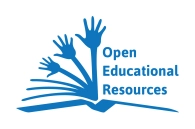





























[…] Online safety tips for kids « Library@Kendriya Vidyalaya Pattom […]
LikeLike
Great tips. I have also found a great website that verifies your childs identity and age through their school. Keeping the pretend kids ( adults posing as kids) away. it also monitors for bully words. It is called safewave iland5. We all need to do whatever possible to keep our children and students safe online. Thanks, Jean
LikeLike
[…] Online safety tips for Kids 12/16/2009 anju30 Leave a comment Go to comments nline safety tips for kids […]
LikeLike